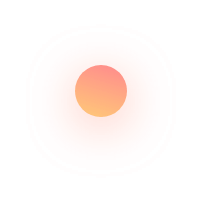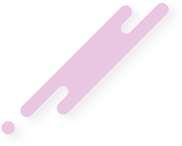Server maintenance is a critical element of any company’s IT strategy. In this article, we cover the basics of server upkeep, so you can ensure your server is operating at peak performance. If you use a Managed IT Services Provider (MSP) like Qnectus, your MSP will handle server maintenance for you and recommend any proactive steps necessary to preserve the health of your server. If you manage IT in-house, check out these five tips that can help you keep your server running smoothly.
What Is a Server?
A server is a central piece of technology that works non-stop to process, store, receive, and share data, allowing companies to stay connected and remain productive. It contains both hardware and software components. Servers require basic maintenance and monitoring – when maintenance is performed regularly and adequately, companies are more likely to be able to avoid a server crash, which can be catastrophic.
5 Tips For Server Maintenance
Server maintenance doesn’t have to be complicated, but it does need to be routine and purposeful. Prioritize these five pieces of advice to optimize your server’s performance to stay ahead of any problems that may arise:
Doublecheck Data Backups
Sound, functional backups are key to any company’s security and longevity. According to FEMA, 40-60% of small businesses will never reopen following a complete data loss, which often occurs when backups go unmonitored and are non-functional. If your backups are working correctly, major threats like a crashing server or ransomware will still cause an inconvenience, but they are unlikely to sink your business.
Ensure Server Management App Functionality
Employ server management tools and apps to keep an eye on your server’s performance and health. IT stakeholders can use these resources to carry out important tasks including:
- Monitoring network and servers
- Tracking key performance metrics
- Reviewing server logs and error notifications
- Managing servers and endpoints remotely
Here is a list of popular server management and monitoring tools that can make server maintenance more straightforward. Regardless of the tools you choose, test them often to ensure their reliable functionality.
Physically Maintain Your Server
While IT maintenance often seems like a nebulous, cloud-based task, the physical maintenance of your server is absolutely vital to its successful performance. Consider the following elements of physical maintenance that your company should carry out regularly:
- Keep the temperature of the server room mild – it should not be susceptible to extreme heat or cold.
- Monitor humidity, as this can cause major problems with your server hardware.
- Monitor the temperature of your server directly. Most servers have built-in cooling systems, but if they fail, an overheated server can lead to catastrophe.
- Clean and dust your server room regularly and carefully. Dust and dirt in your server’s hardware fan can pose a significant problem if left unchecked for long periods of time.
Manage Server Storage
While running out of storage space can be avoided through server maintenance, this task is easy to overlook. Either monthly or quarterly, review your network server hard drives to ensure that your servers have enough disk space to function properly. Encourage employees to cut down on unnecessary clutter in your server’s storage space by taking the following steps:
- Purge unnecessary emails and documents
- Eliminate any unused software programs
- Clear downloads
- Delete very old backups
Microsoft offers an administrative tool known as Disk Cleanup, which can help target and remove unnecessary files from your server. Server disk space should be at 90% or below – anything higher poses a major risk.
Embrace Updates
Updates are often something that can fall to the wayside, especially if things are more chaotic than usual within your business. Develop a sound plan for identifying and applying all necessary updates – this simple step of server maintenance ensures that your hardware and software are ready to meet challenges head on. Important updates to consider include:
- OS Updates: Running on an outdated OS not only harms productivity, but it can also open the door for cyberthreats. Protect your server and keep attackers out of your network by ensuring that OS updates are scheduled and implemented immediately.
- Control Panel Updates: Some businesses rely on server control panels to manage their servers. Double check that any available control panel hardware and software updates are installed as soon as possible.
- Application Updates: Protect your server by updating any third-party applications your employees and/or IT department use. According to Verizon, web applications accounted for 43% of all business data breaches. This number has doubled since 2019 and is still on the rise. Protect your server from attackers with this basic routine maintenance procedure.
Conclusion
Consistently performing maintenance on your server is a quintessential method for keeping your business safe. While these five tips can help you improve your server maintenance approach, consulting an MSP like Qnectus will provide you with the peace of mind that your server’s health is in the hands of professionals. Contact us today to start a conversation.