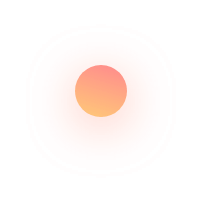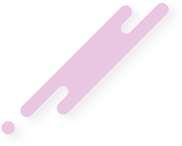Whether you are working with an IT Managed Services Provider (MSP) or handle all of your technology needs in-house, having a strong set of IT security policies for your team will protect your assets and help your business run smoothly. Consider the following seven strategies to keep your data and your employees safe.
Acceptable Use Policy
Many organizations craft an acceptable use policy to help employees understand how and when they should use the company’s resources and/or networks. Some businesses train employees on this policy as part of the on-boarding process, while others ask employees to refresh their understanding of the policy on an annual (or more frequent) basis. This should include internet browsing policies as well as a list of acceptable and unacceptable uses for networks and devices.
Asset Management Policy
An asset management policy allows a company to define their approach to technology. It should detail elements of the business’s IT plan, including scope, purpose, budgeting, inventory, maintenance, auditing, and repair. This plan helps the company’s management team and the MSP/IT team communicate and strategize about upgrades or adjustments to technology.
Bring Your Own Device Policy (BYOD)
BYOD has risen in popularity over the last decade. If a company allows BYOD, having a policy that compliments the acceptable use policy and specifies how employees are allowed to access work from their personal devices is essential for keeping data secure. Helping employees make good choices when using their own computers, phones, or tablets can help to mitigate the likelihood of ransomware and malware attacks.
Disaster Recovery Plan
A disaster recovery plan documents a company’s approach to recovering from an unexpected technology disaster — this can include things like unscheduled downtime and data loss. This plan should identify potential disasters and adequate responses, lay out all applications and data that could be at risk, name a team responsible for disaster recovery operations, and document backup processes and off-site data storage locations.
Password Policy
Having a password policy helps both the IT team and employees understand expectations around passwords and login security. While this policy often sets requirements for length and complexity (and the IT team can automate these policy standards through programs used by employees), businesses also use this policy to take inventory of the kinds of accounts their employees hold, what those accounts are used for, and any additional sign-in considerations those accounts require (like two-factor authentication, for example).
Security Incident Response Policy
Security incidents are prevalent in the business world, so it is important for a company to develop a set of plans that allows team members to respond quickly and efficiently to attacks. The Security Incident Response Policy should define the crisis response team and their roles, how to notify them of a threat, and how to contain and manage attacks to minimize the effects on the business.
Written Information Security Plan (WISP)
The WISP includes comprehensive documentation of all policies and procedures surrounding an entity’s data security. This document serves as a guide for minimum security thresholds, security compliance, parties responsible for checking and maintaining data security, and programs that operate to keep a company’s data safe.
Conclusion
Having a comprehensive set of IT security policies is critical for keeping close tabs on data safety. If you would like to learn more about how to develop security policies or are looking for an MSP to protect your business, contact Qnectus today.