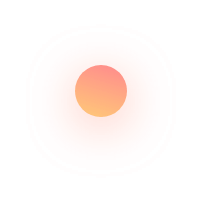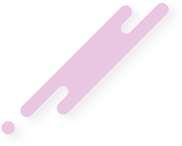In today’s business landscape, remote work has become commonplace. While allowing employees to work remotely in either a full- or part-time capacity can have remarkable productivity benefits, this concept also opens your business up to a new set of security risks that your IT support team needs to address. Protect your company’s data, assets, and employees by taking these five important steps:
Train Your Staff. Ensure that your employees understand how to secure their information and your proprietary data by providing robust training opportunities. Help them understand important threats like phishing, social engineering, and ransomware attacks, and teach them about the dangers of using open networks. Engage them in drills and show them case studies to ensure they are able to identify these cyber-threats in both their professional and personal environments, and remind them to keep personal business and work separate as often as possible.
Manage Remote Access. Businesses can control remote access readily through managed technologies. If you are able to provide your staff with a managed device, this will allow you to have the most control over their end-user experiences. If employees are using BYOD, or if they can also access work materials on their personal devices, consider other managed options like a remote desktop, virtual workspace, or even a VPN. An IT Managed Services provider like Qnectus can fully outfit your business with managed options that protect your company’s most important assets.
Enable Two-Factor Authentication & Change Passwords Often. Enabling two-factor authentication is essential for preventing unauthorized users from accessing sensitive information belonging to your business or your employees. This method requires users to verify their identity through at least two means, solidifying the validity of access attempts. Furthermore, encourage (or require) employees to change their passwords at set intervals — this lessens the likelihood that leaked credentials will fall into the wrong hands.
Plan Ahead & Backup Regularly. If you are working with an IT Managed Services Provider (MSP), ask them about their emergency preparedness for threats like malware and ransomware attacks. Experienced MSPs like Qnectus know how devastating these attacks can be — they will draw on industry knowledge and forensic technologies, which allow them to protect your business from these ubiquitous and often inevitable attacks. If you manage your IT in-house, it is critical to develop these emergency response plans well in advance of potential threats.
Provide Channels for Communication with IT. Ensure that your employees know how to access your IT support team for both routine and emergency issues. Chat services and/or help ticket email addresses that are accessible by all members of your support team ensure that your employees will receive prompt, effective responses to their queries. If they are concerned about a hacking threat, time is always of the essence — having someone on call to respond to any concerns is essential.
Conclusion
Taking important steps like training staff, securing data, planning ahead, and offering accessible support will help protect both your business and your employees during remote work. Having an agile MSP who is available, experienced, and proactive can be one of your greatest assets — contact Qnectus today to see if we can help.