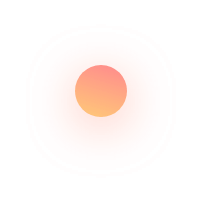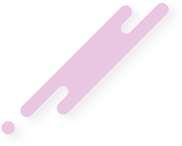Your business runs on email—but so do most cyberattacks.
Email remains the #1 entry point for malware, phishing scams, and data breaches, especially for small businesses that lack enterprise-level protection. If you’re relying solely on your built-in email filters (like Microsoft 365 or Gmail), you’re likely exposed to threats that can bypass basic defenses.
That’s why additional layers of email security and filtering are no longer optional—they’re essential.
🚨 Email: The Most Targeted Vector in Cybercrime
Email is the easiest way for attackers to reach your team. It only takes one click on a bad link or a fake invoice to compromise your network or leak sensitive data.
Common email-based threats include:
- Phishing – Fake messages pretending to be from trusted sources
- Business Email Compromise (BEC) – Impersonation of executives or vendors to trick employees
- Malware attachments – Files that install ransomware or spyware
- Credential harvesting – Fake login pages designed to steal passwords
💡 Over 90% of successful cyberattacks start with a phishing email. – Cybersecurity & Infrastructure Security Agency (CISA)
🛡️ Why Built-In Filters Aren’t Enough
Services like Microsoft 365 and Google Workspace offer basic spam filtering, but cybercriminals are constantly evolving. Many threats now use:
- Zero-day exploits
- AI-generated emails
- Compromised sender accounts
- Social engineering with real business context
Basic filters can’t always recognize these sophisticated attacks. That’s where advanced email security layers come in.
🔒 The Benefits of Layered Email Security & Filtering
1. Advanced Threat Detection
Modern email security uses AI to detect phishing attempts, spoofing, and unusual behavior—even when the email looks “normal” to a human.
2. Attachment Sandboxing
Suspicious attachments are opened in a secure virtual environment before they ever reach an inbox, preventing malware infections.
3. URL Rewriting & Time-of-Click Protection
Even safe-looking links can redirect after delivery. Advanced filters check and re-check URLs at the moment they’re clicked to catch delayed threats.
4. Impersonation & Spoofing Protection
Systems scan for signs of executive impersonation, vendor spoofing, and domain lookalikes—helping prevent BEC and invoice fraud.
5. Data Loss Prevention (DLP)
Extra filtering can flag or block emails that include sensitive information (like SSNs, credit card numbers, or health records), helping you stay compliant and secure.
🧠 Real-World Protection for Small Businesses
Imagine this scenario:
Your finance manager receives an email that looks like it’s from the CEO asking to wire funds to a new vendor—urgently.
With layered security:
- The email is flagged for impersonation red flags
- The link inside is blocked at time-of-click
- You get an alert before any damage is done
Without it, you could be looking at tens of thousands in fraud—plus downtime, investigations, and reputational damage.
⚙️ What to Look for in a Good Email Security Solution
- AI-driven filtering and anomaly detection
- Integration with Microsoft 365 or Google Workspace
- Attachment sandboxing and URL rewriting
- Email continuity in case of service outages
- Easy reporting and user education tools
🤝 We Make It Easy to Secure Your Email
At Qnectus, we help small businesses implement enterprise-grade email protection—without the complexity or high costs. Whether you’re using Microsoft 365, Google Workspace, or another provider, we can layer in protection that keeps your team safe and productive.
📩 Let’s Upgrade Your Email Security
Your inbox shouldn’t be your weakest link.
Protect your team. Protect your data. Protect your business.
🔐 Get in touch today for a free email security assessment or to learn more about our managed email protection services.
📞 [855-QNECTUS] | ✉️ [info@qnectus.com] | 🌐 [qnectus.com]